After years of development and a successful Beta testing period, we are proud to bring you Scorewright’s first full release!
Scorewright is now ready to be a home for those who desire an intuitive, precise, and collaborative sheet music editor on the web. A place where the interface gets out of your way and lets your creativity flow onto the page.
This milestone feels like summiting a mountain, and we could not have done it without the feedback and enthusiasm of our Beta users, so thank you all!
Even though we’re out of Beta, we are by no means done working on Scorewright. Your feedback is as important as ever as we continue development. Please keep the feature requests and bug reports coming! There is so much more we’d like to add, and we’ll keep working to expand Scorewright’s capabilities, so stay tuned.
Our full release brings with it a plethora of new features, including:
This release features a brand new system you can use to print and export different parts, which we’ve called layouts.
Quickly print and export from the File menu like before, or use the new “Export…” button in the File menu for full control over which layouts you export, and how they’re formatted.
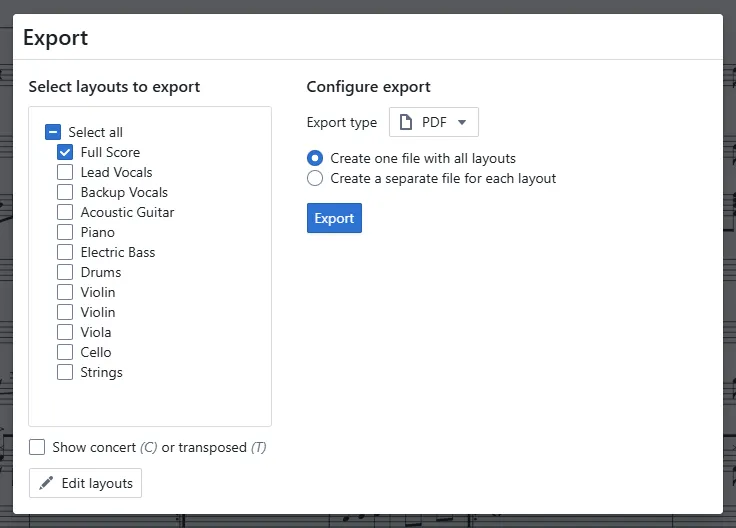
In Scorewright, a layout is a subset of parts from your score which you want to be exported together. By default, each part is given its own layout, which is what you see on the left-hand side of the Export dialog. This way you can quickly export/print one document for each player in your ensemble.
Layouts are also completely customizable in the Layouts dialog. You can access the Layouts dialog by clicking the “Edit Layouts” button in the Export dialog, or by searching for “Layouts” in the search bar.
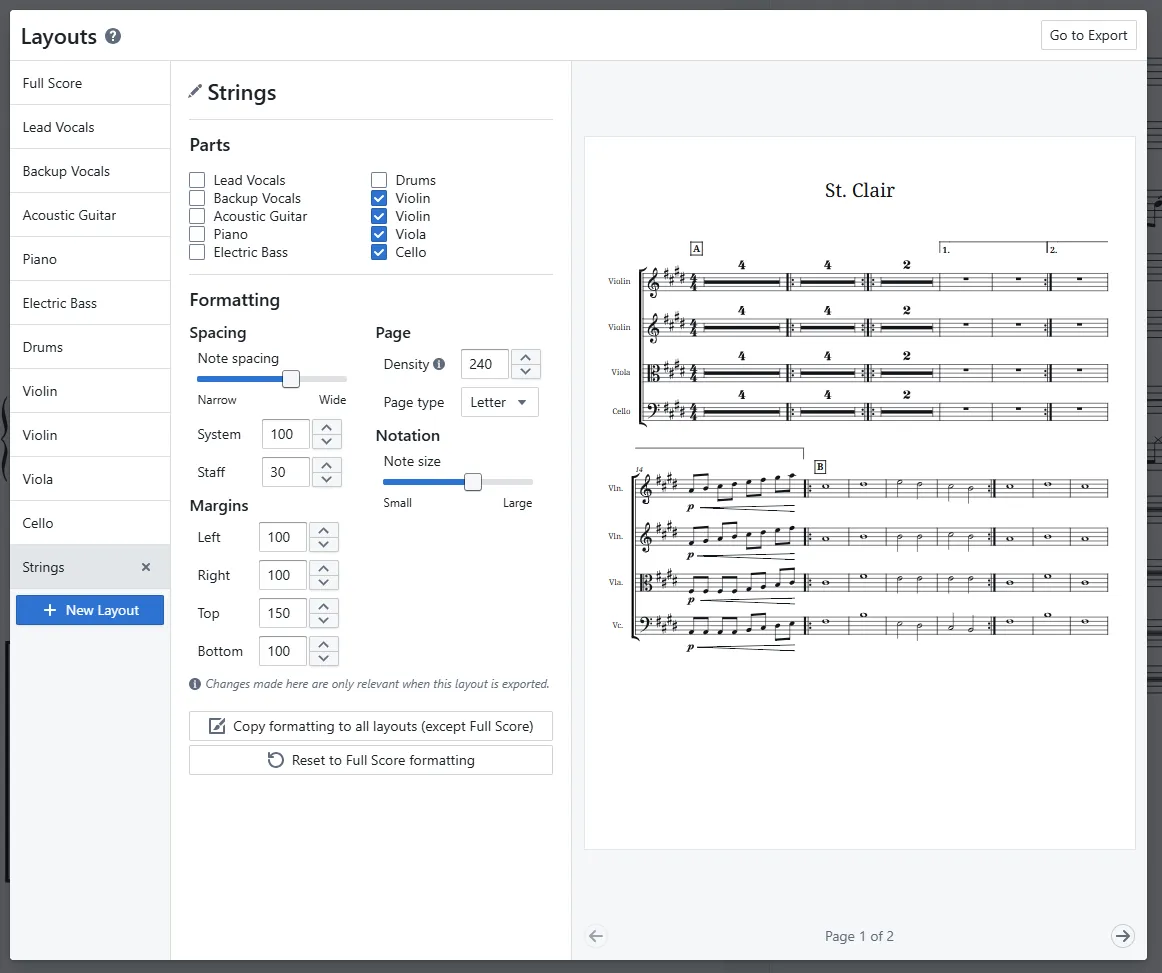
In the Layouts dialog, you can customize formatting of the default layouts, changing the page size, margins, note size, and more. You can also create new layouts of your own to which you can add any combination of parts from your score.
This feature was directly inspired by feedback we received during our Beta.
Scorewright now supports exporting to MusicXML. If you’re unfamiliar with MusicXML, it’s a file format that all sheet music notation applications can import and export, allowing you to move scores between software.
You can find MusicXML export in the File > Export dialog.
We’ve also significantly improved our MusicXML import capabilities, adding support for pickup measures, lyrics, multi-measure rests, ornaments, and more. It’s never been easier to move scores between other music notation software and Scorewright.
When inviting others to collaborate, you can now specify if they can edit or just view your score.
While in view-only mode, collaborators will be able to visit your score, play it back, export, or print it, but they will not be allowed to make changes.
We’ve also changed the public access mode in the “Access rules” section of the share menu. The option that previously allowed anyone with the link to edit the score will now only let anyone with the link view the score.

This makes the public access setting far more useful, as even with this setting enabled, your score is protected from edits by strangers. You can now safely and easily share your score in public forums, like the showcase channel of our Discord server!



This version introduces Scorewright Pro, our paid plan. Subscribing to this plan will unlock all editor capabilities and limits. Along with Scorewright Pro, we will always have our free forever plan: Scorewright Basic, which allows you to get familiar with what the editor has to offer.
Head over to the pricing page for a more detailed comparison.
To show our appreciation to our Beta users, we’ve gifted Pro access to the people who used the app regularly or took the time to share their feedback with us during the Open Beta.
Next up we’ll be adding guitar tabs and chord diagrams. We’ll also be monitoring the launch for bugs and improvements. The best way to contact us about feature requests and bug reports is to join our Discord server.
Stay tuned for future releases by following us on social media! You can find the links at the bottom of this page, or on our contact page. In the meantime, have a look at our previous release, which added support for lyrics.
We hope you enjoy discovering everything Scorewright has to offer, and we look forward to many more exciting releases in the future.
♫