This release is packed to the brim with new notation features to play around with. The release includes:
Check it out now and let us know what you think! We love your feedback and take it very seriously. Lots of features in this release came directly from your feedback!
Measures now have a concept of internal time which can be changed without visually changing the measure’s time signature. The most common use case for this is pickup measures at the beginning of a score.
A measure’s internal time can be customized by double clicking anywhere on a measure where there’s no notation.
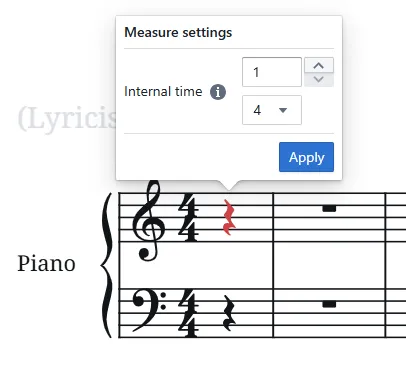
You can customize the internal time of any measure, not just the first one. In some cases, like Mozart’s Rondo Alla Turca, doing so can improve legibility.
We’ve added dozens of expressive notation options for chords! Explore 3 types of arpeggios, 5 types of trills, 6 variations on turns, and 12 jazz articulations.

You can explore all the new options by adding them to your toolbelts from the all new Arpeggio/Gliss. and Ornaments categories. You can find everything in the search bar as well.
To add a rest over multiple measures, select the measures and press H. In scores with multiple parts, the multi-measure rest will be translucent and stretch over all bars in the rest. When printing the score, any translucent multi-measure rests won’t be included.
In scores with one part, or scores where the same multi-measure rest exists in all staves, the bars in the rest will collapse to just one bar and the rest will become fully opaque.
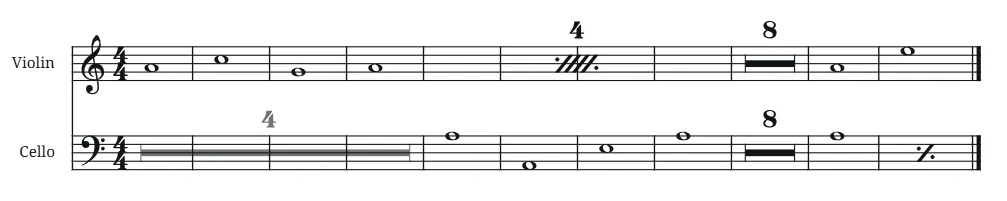
Multi-measure repeats are also available! They’re most commonly used in just one measure as a % symbol to mean “repeat the last measure”. In very rare cases, such as the one above, they can be used over multiple measures to repeat that many measures.
Multi-measure repeats and rests are available as tools in the Repeat and Measure categories, respectively, and in the search bar.
The notehead and chord customization editor has been expanded! You can now override the default stem to force it to point up or down, or remove it altogether.
We’ve also added 3 new noteheads: slash, circle, and big circle.
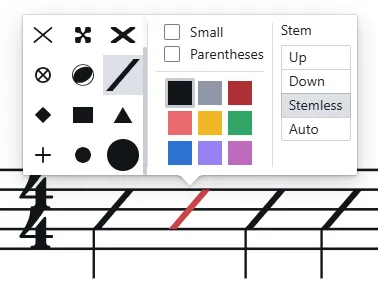
Instrument grouping brackets can now be added and configured in the Parts dialog. Open up the Parts manager, then click “Edit Brackets” to open the instrument grouping bracket editor.
From here you can add new brackets, customize their appearance to one of 4 options, change which instruments they group, and remove them.
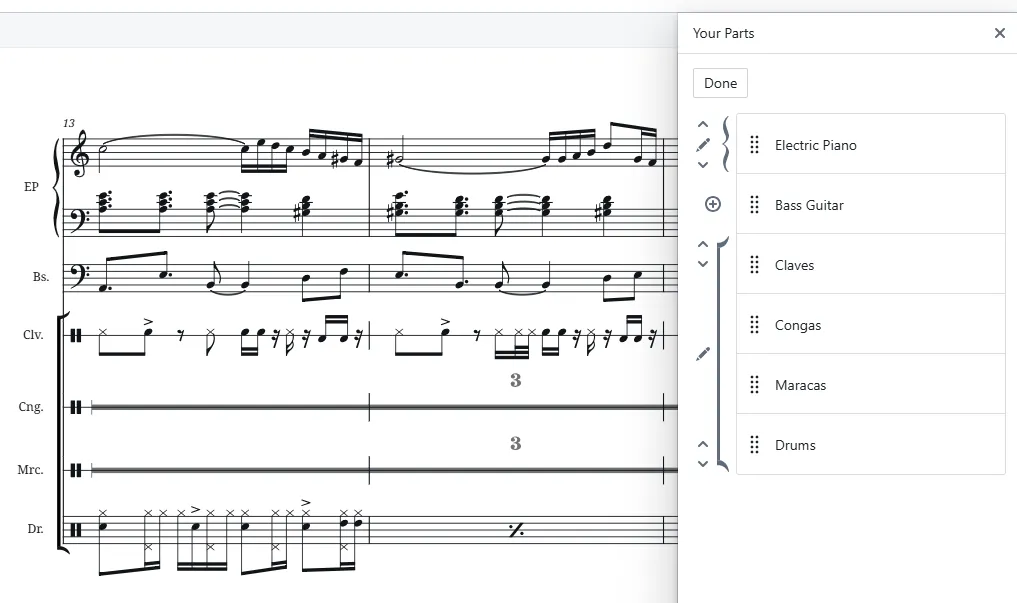
Next up we’ll be bringing lyrics to Scorewright, so stay tuned! We’re also going to improve our MusicXML import and add export support. Check our 2025 Roadmap for more about what we’ll be working on in the coming months.
We love hearing your feedback! We take your feedback to heart and work to incorporate it into each release. Join our Discord server to help shape the future of Scorewright! Thank you to everyone who has provided us with feedback so far.
If you haven’t already, check out the updates from our last release all about MusicXML import!
♫