Scorewright is officially in open beta! This means no need to request access, just sign up for free in seconds and start writing.
As part of the open beta, we’ve also expanded our sign-in options, and added a new in-score guide to help you get familiar with Scorewright’s features.
For the past few months Scorewright has been in closed beta, meaning you had to register for access. Now in open beta, registration is no longer required. You can now sign up in seconds and get started.
In the coming months, we’d love your feedback on what you like, what you don’t like, and what new features you’d like to see.
As part of the open beta release, we’ve added an in-score guide to our features.
The guide will appear automatically when you load up a score for the first time. If you close it, you can always find it again in View > Guide, in the search bar, or by using the shortcut “Ctrl+Shift+G”.
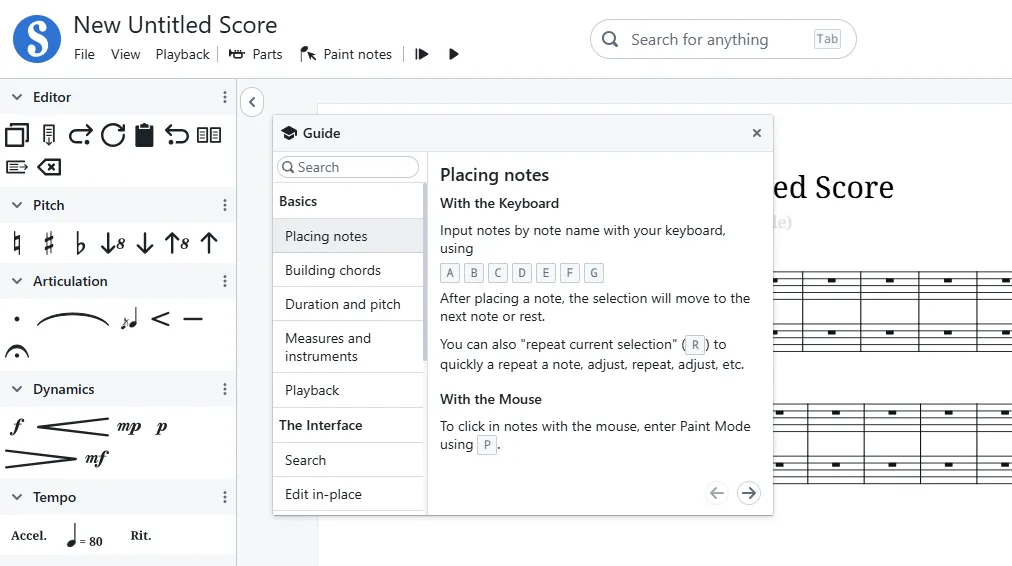
Use the guide to explore Scorewright’s core features. Remember, you can pull it up anytime for quick reference.
We’re continuing to develop the features you want most in anticipation of our full release in a few months.
Please leave us your feedback! We take your feedback to heart and work to incorporate it into each release. If you haven’t already, check out the updates from our last release all about voices!
♫