Lyrics are now available in Scorewright! You can add lyrics to chords and grace notes by typing them out, or by pasting text from elsewhere into your score. We’ll handle the hyphenation and spacing for you!
This release also includes a number of behind-the-scenes bugfixes and improvements to bring you a smoother experience.
Enter lyric input on any note by selecting it and pressing Ctrl+L, or Command+L on your keyboard. You can also search “Lyric” in the search bar or add the lyric tool to your toolbelts.
Once in the lyric input, simply type the syllable for the note. Then you can:
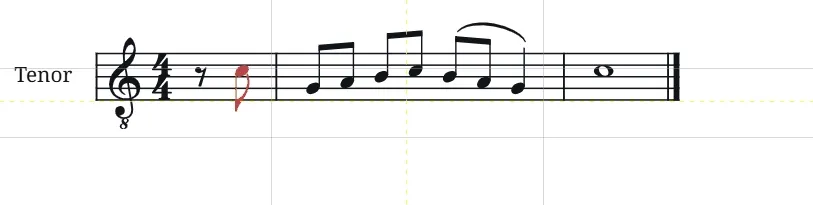
If you prefer writing lyrics in a text editor, you can simply copy the text, enter lyric input on the first note, and paste it in.
Scorewright will automatically break words into syllables, hold syllables over slurs, and match the lyrics to notes for you.
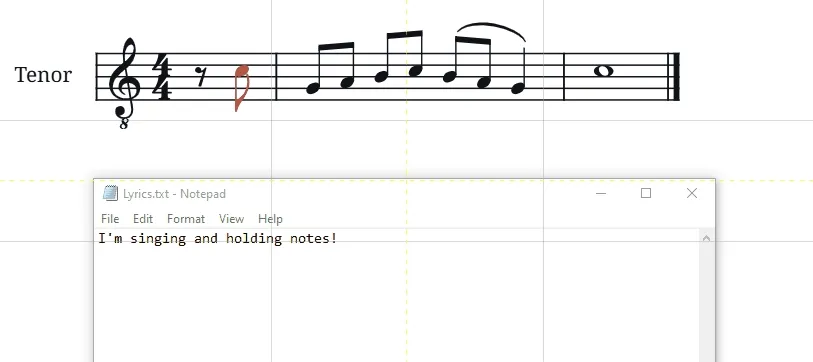
While entering lyrics, use the up and down arrow keys to quickly switch lines. You might use this to write lyrics to be sung the second time through a repeat, to place multiple voices in one staff, or to denote multiple ways to sing the same melody.
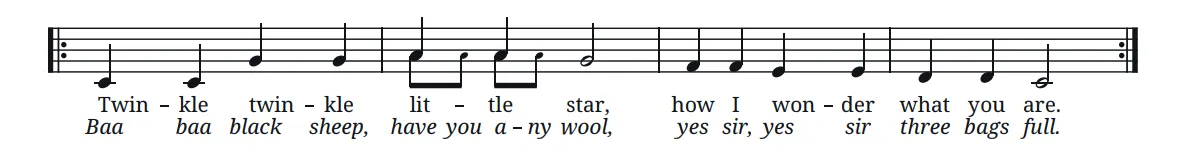
For more expressiveness, you can bold or italicize lyrics by pressing Ctrl+B or Ctrl+I while selecting them.
We’ve also added a number of keyboard shortcuts to help you get around while entering lyrics.
We are inching closer and closer to Scorewright’s full release, so this will likely be our last release until then. Along with the full release we’ll be improving our MusicXML import, supporting MusicXML export, and adding part-specific printing/exporting. We’ll see you again then!
We want to thank all of our beta testers for your support and feedback. We are immensely grateful for the time you’ve spent on the platform during our Open Beta period.
Our work doesn’t stop after the full release, check out our roadmap to see some of what we have planned for the future!
As always, we love hearing your feedback. We take your feedback to heart and work to incorporate it into each release. Join our Discord server to help shape the future of Scorewright!
If you haven’t already, check out the updates from our last release, which was full of new notation!
♫